Wallpaper Engine is a program that enables you to create animated or interactive backgrounds for your Windows desktop. It is easy to use and you can create beautiful results with little effort.
In this tutorial, we will show you how to use Wallpaper Engine to create a simple animation. We will use the app's built-in tools to create a basic shape and then animate it.
- Launch Wallpaper Engine and click "Create new wallpaper."
- Click "Add Item" and select "Shape."
- In the "Properties" panel, change the "Width" and "Height" to 500 pixels.
- In the "Appearance" panel, change the "Fill" to a solid color. We used red for this example.
- Next, we will add an animation. In the "Properties" panel, click the " Animations" tab.
- Click "Add Animation."
- In the "Type" drop-down menu, select "Position."
- In the "Start" and "End" fields, enter the X and Y coordinates for the shape's starting position and ending position. For this example, we used 0 and 500 for the X coordinates and 0 and 1000 for the Y coordinates.
- In the "Duration" field, enter the amount of time that the animation should take. We used 2 seconds for this example.
- Make sure the "Loop" checkbox is selected and then click "OK."
- That's it! You can now preview your animation by clicking the "Play" button in the "Preview" panel.
- Once you're happy with the results, click "Export" to save the wallpaper.
It's all! You are ready to use the application like a pro.
20 Jul 2022



 How to Use A Wallpaper Engine
How to Use A Wallpaper Engine
 Apps Similar to Wallpaper Engine
Apps Similar to Wallpaper Engine